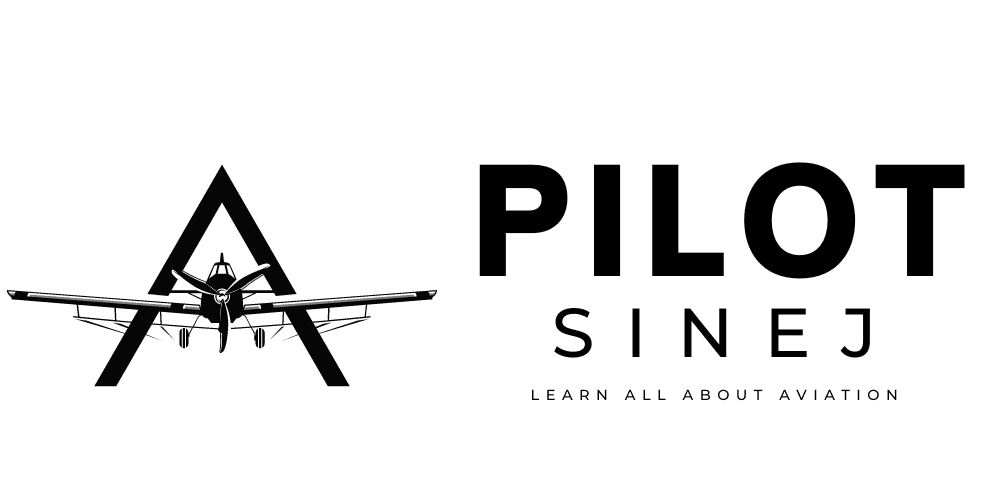Memory items in an Airbus A320 are at the heart of safe flight operations.
These crucial steps, especially in emergency or abnormal scenarios, ensure that the flight deck crew can react promptly to preserve the aircraft’s flight path and maintain passenger safety.
Table of Contents
In this content, we will explore A320 Memory Items in detail—what they are, why they matter, and how you can memorize them for immediate, correct action whenever the condition demands it.
What are Memory Items in Aviation?
A memory item refers to a term or set of steps in a procedure that pilots must recall immediately without referring to a checklist.
Airlines often require these items to be committed to memory because any delay caused by searching through manuals could affect the outcome of critical situations – think rapid descent or stall warning events.
Why are Critical procedures for Pilots?
In high-stakes situations, such as a rejected takeoff or a stall, the time from warning to failure mitigation can be extremely short. Pilots must pull from their mental library of procedures and execute them in the correct order.
This ability to respond quickly is especially important in the A320, given its advanced automation and the various mode transitions it can undergo.
How Do Memory Items Differ from Checklists?
While both memory items and checklists guide pilots through procedures, the key difference is that memory procedures do not allow time for reference checks or slow, methodical steps.
A checklist is a comprehensive reference that can be used once the aircraft is at a stable level of flight or if the situation permits; a tasks is used when time is of the essence.
After performing the procedures, pilots will typically check the full checklist to ensure no steps are overlooked.
What Role Do Memory Items Play in Emergency Situations?
In an emergency, such as unreliable speed indications or windshear ahead, pilots might only have a few seconds to act.
Quick recall of procedures helps stabilize pitch and thrust, manage altitude, and keep the situation under control.
If stall warning is triggered, for example, applying the correct thrust and adjusting pitch must be done without hesitation.
Which Memory Items Should Every A320 Pilot Know?
When it comes to the Airbus A320, there are several critical procedures. Here are a few well-known examples:
- Unreliable Speed: Set appropriate pitch and thrust, and maintain safe flight parameters until speed indications are confirmed reliable.
- Loss of Braking: If normal braking is not available, crew must announce “Loss of Braking” and follow the steps: pull the brake pedals, use reversers, and if loss of braking persists, use the parking brake if needed.
- Stall Recovery: The pilot should push forward if in a stall, reduce thrust to prevent pitch-up moment if in takeoff or approach phase, then gradually retract spoilers if extended and regain normal flight.
- GPWS: When an avoidance maneuver is anticipated, “PULL UP TOGA.”
- TCAS: For Aircraft quiped with AP/FD TCAS function, as soon as TA is triggered, if the AP/FD TCAS mode is armed “TCAS Blue”; if the AP/FD TCAS mode doesn not arm, “TCAS, I have control”.
- Windshear.
These steps are examples of A320 procedures that many trainees study with Quizlet and memorize. Pilots often memorize flashcards containing terms like “UNRELIABLE SPEED,” “STALL,” or “LOSS OF BRAKING” to keep them fresh in mind.
How to Effectively Memorize Them?
Repetition is key. Pilots study with quizlet and memorize these items until they can be recalled even under stress.
Creating a habit of regular mental walkthroughs and flashcards—or using an app—ensures these steps remain second nature.
What Techniques Can Pilots Use to Retain Memory Items?
To enhance their retention of a320 procedures, pilots can employ various techniques, such as utilizing flashcards for quick reviews.
This method helps in memorizing essential procedures, like the initial response to major malfunctions.
For instance, in cases involving autopilot failure, pilots must remember to switch to alternate braking mode and ensure that the SRS is engaged unless otherwise indicated.
Additionally, associating actions with visual cues, like the green indicators on the cockpit displays, can aid memory retention.
Pilots can also practice scenarios that involve turning left or right at 15 degrees during cruise to reinforce their understanding of critical procedures, especially when managing RA alerts.
By consistently reviewing these memory items, they can become more proficient in their responses.
One may try some additional methods like:
- Chair Flying: Sit at home or in the briefing room, assume the airborne cockpit setup, and rehearse the memory items out loud.
- Group Study: Share with colleagues and simulate emergency dialogues to replicate crew coordination.
- Simulator Sessions: High-fidelity sims allow you to engage physically and mentally, forging deep retention.
Are There Tools and Resources for Learning Memory Items?
Absolutely—Quizlet and memorize flashcards containing terms like “STALL,” “ENGINE FIRE,” or “LOSS OF BRAKING” are common. Pilots also rely on official QRHs, manuals, and online communities to discuss best practices.
Whats more, many companies develop apps that quiz flight crews on memory items.
What are the Consequences of Forgetting Memory Items?
If a warning is triggered and you cannot recall the correct procedure, the results can be dire. Delayed action in a critical stall scenario, or improper steps during an engine failure, could escalate rapidly.
History has shown that an inability to follow the correct procedure can incapacitate safe operations, risking safe flight.
What Risks Do Pilots Face When Memory Items are Overlooked?
Forgetting or mixing up a memory item can lead to higher workload, confusion on the PFD (Primary Flight Display), and possible red area exceedances of max operating limits.
A meltdown in order or a misapplied procedure can create a chain reaction that endangers the flight path and cabin crew.
What Lessons Can Be Learned from Past Incidents Involving Memory Items?
Incidents have proven that promptly recalling memory items helps avoid accidents, especially in high altitude upset or stall events.
Conversely, accidents where memory items were not applied correctly highlight the necessity of regular study and structured training.
How to Stay Current with Memory Procedures?
- Recurrent Training: Scheduled sims help you practice memory items for the A320.
- Study Groups: Discuss real-world scenarios and failure cases.
- Company Bulletins: Keep track of updates; if memory items require changes, you’ll find them here.
- YouTube and Video Tutorials: Watch scenario-based training from b or ii channels to keep you sharp.
What is the Importance of Regular Training and Recurrent Checks?
Recurrent checks (often every 6 or 12 months) ensure pilots remain proficient.
During these sessions, examiners might ask you to demonstrate memory items for landing gear malfunctions, windshear ahead scenarios, or an abrupt stall warning.
What Role Does Simulator Training Play in Reinforcing Memory Items?
High-fidelity simulators replicate real-world conditions—like reactive windshear or unreliable speed.
By practicing these memory items in the sim, you build muscle memory and reduce stress when facing them in actual operations.
Simulators also help with vertical speed management and pitch control during abnormal flight profiles.
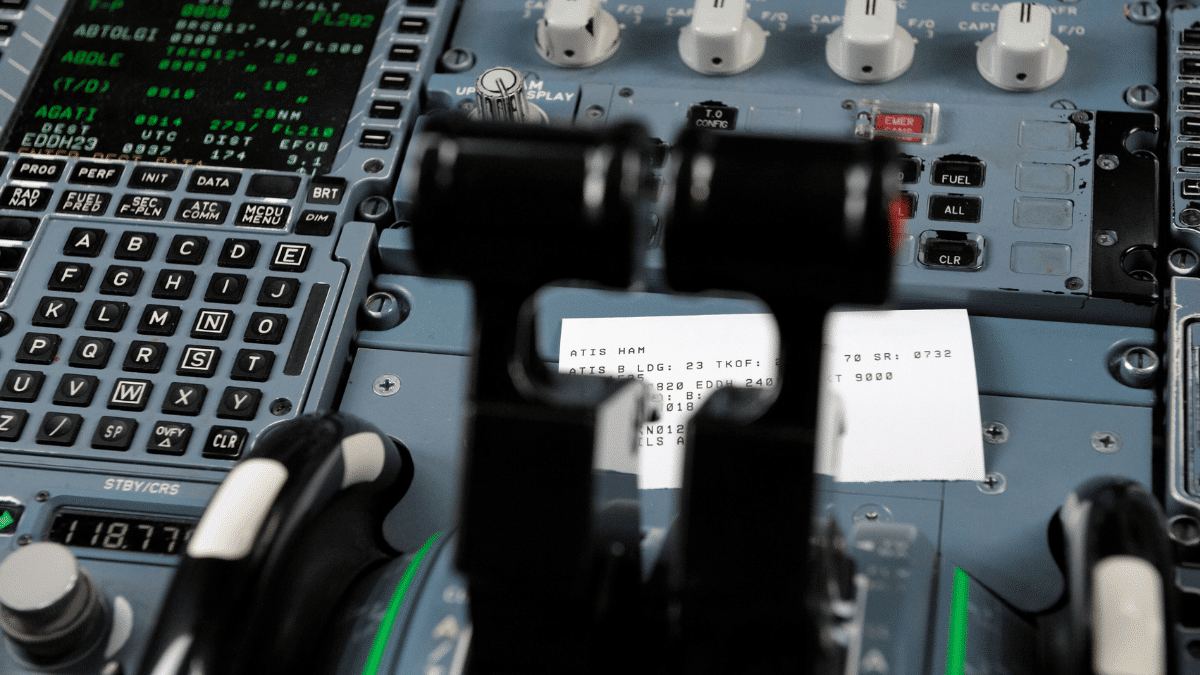
What Resources Are Available for A320 Procedures?
Where Can Pilots Access Official Memory Item Documentation?
Most official documents are provided by the airline, or can be found in the EFB (Electronic Flight Bag).
Reference the QRH and cross-check them with your local aviation authority’s regulations for the final word on any memory item.
Are There Apps or Software That Help with Memory Item Training?
Yes, many flight schools and training providers offer an app or PC-based tools for practicing memory items.
You can also create your own quizlet and memorize flashcards containing terms like “STALL,” “UNRELIABLE SPEED,” and “LOSS OF BRAKING.” Interactive quizzes, sometimes integrated with video scenarios, help reinforce these steps.
Conclusion
Mastering memory items for the A320 is essential for safe flight. By focusing on study, using flashcard techniques, simulator training, and thorough reading of official manuals, you will ensure you can handle high-pressure situations effectively.
Remember that any procedure—such as dealing with stall, unreliable speed, or loss of braking—requires swift, accurate recall of the correct sequence of actions to maintain normal operation level.
Keep your skills sharp, retract complacency, and engage regularly in training so that your knowledge remains unwavering. Fly safe—and never stop refining your mastery of memory items for the A320.